
Oh my! Have you heard about the Smart-Phone App Life 360? It is a must-have if you have teens or younger ones with smartphones. It uses GPS tracking to show you in real time where your family members are, how many miles away they are, how long it would take to get to them, and how much battery use they have left on their phone. It also gives you a daily driving report so you can see where they’ve been throughout the day. I downloaded the app when my daughter Summer was in High School and it gave me a whole lot of comfort for this worrying mama-heart…to know she was safe at her destination or on her way home. I’m sure you can relate if you’ve ever been up late waiting for your kids to get home! Lol! 

Fortunately, I only had to use this app for safety reasons to see if my daughter made it to her destination. But it would also be extremely helpful if kids were not being truthful about their whereabouts. I remember years ago I would ask my mom how she found out about something and she would reply “A little birdie told me!”. So think of this as your “Little Birdie”! Lol!
Here are some ways that make this app extremely valuable:
- If you’ve lost your phone you can find exactly where it is, down to the address.
- If a family member goes walking, running, hiking or to walk the dog, you could check to see where they are in case they’ve been gone longer than usual.
- If a family member is on a road trip, camping, hunting, even canoeing on a river you could keep tabs on them.
- If you’re at a large event like a football game, concert, county fair, soccer game, you can find each other if someone gets lost.
- If you’re at a park, the beach, the lake or even at an amusement park like Disneyland, Disney World, in my case Silver Dollar City, again you can find each other. A lot of times we go separate ways and when you’re wanting to meet up again and the other person isn’t answering their phone. With this app you can see where they are.
- If you come home and wonder where everyone is you can find out in seconds by opening up the app.
- If you want to see if hubby is on his way home so you can start dinner…you can do that. I use this a lot!
- If your kids walk to school or ride the bus you can see that they’ve arrived safely. (In light of the recent and tragic school and concert shootings, you would be able to pinpoint exactly where your loved one is).
- My hubby is in Real Estate and often has to drive in very rural areas, sometimes sketchy and sometimes in stormy weather, this allows me to see he has safely reached his destination.
- It also provide directions to get to your loved one.
I’m sure there are a dozen more reasons why this is a must-have to make sure your family is safe which will give you peace of mind. The good news is this app is FREE!
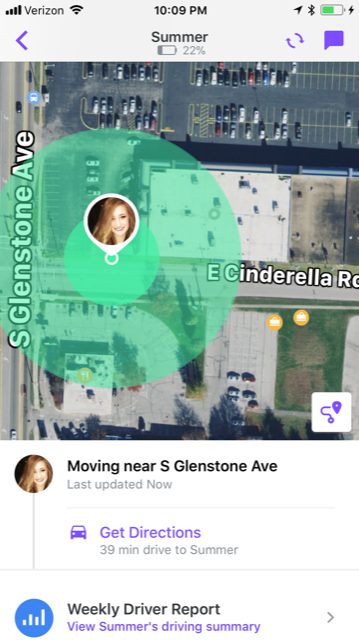
So, basically, each family member would need to sign up on their own smartphone to create and connect to your own “Family Circle”. If I had younger kids, and they had an iPhone it would be mandatory for them to have this app. No, if’s and’s or but’s about it! Lol! No sense in getting gray hair sooner than you need to, right?! LOL!
The wonderful thing is when you first tap on the family member’s photo to check on them it opens up a map with the town and street names to show you where they are. But then when you zoom in with your fingers it takes you to the virtual-Google Earth view of where they are like the photo above (Summer was driving near a restaurant). If they are moving or driving the little photo icon moves too so you can follow where they are going. It’s pretty amazing!
There are several other options like a one-tap check-in button, a text feature and a panic button that sends a HELP ALERT to everyone in your Life360 Family Circle.

Last fall there was a request for prayer on Facebook by friends here in Branson. Their High School student did not arrive home after the football game. The parents contacted the police to start searching for their child around two in the morning. The police were able to Ping the phone of the missing teen but it only showed he was in the vicinity of a 5-mile radius. Of course, our family prayed and my mama-heart felt so bad for the family at how scary this was. I kept thinking if only they had the Life 360 App they would know exactly where their child was and could go straight to him. Thank the Lord, they found their son at a friends house, safe and well. He had fallen asleep and didn’t call home. I’m thinking after the hugs and a few tears he might have heard the words “Yer in a heap of trouble boy!” Lol.
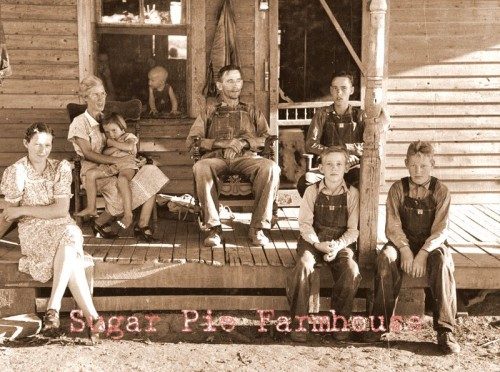
So even though I love the olden days and old fashioned ways this Mama-Hen is thankful to have the technology that allows me to connect and keep in close touch with my loved ones.

It does a mama’s heart good when she knows her kids are safe and sound. I encourage you to get Life 360...it’s FREE! Just go to the App Store on your phone and download it!
Here are some other posts you may like to read;
Stocking Up For Emergencies: A Good Mama Is Prepared
7 Reasons Why I Switched From Plastic to Glass In My Kitchen
I’d love for you to share
your favorite apps in the comments below!
Bless your family…make home sweet!
Aunt Ruthie





 3 Comments
3 Comments  Add a Comment
Add a Comment



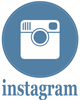

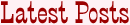


I am probably one of few ” Old Fashioned” mommas(although I am 40)..lol whose 3/4 children still in the home, that do not have cell phones for them. I am pretty much a full time stay at home mom.. and so 99.9 % of the time I am here when they get off the bus..but in the moments I am not.. we still have a home phone and they each know to call me and check in. The beautiful thing about our now school district(since moving back) is that all the kids from little to High School all ride the bus together.. School starts the same and ends the same.. So I know at least for a brief time my 17 year old can handle being in charge until I return home from whatever errand I was running.
For me, the cell phone is a privledge and my kids know that if and when they get a phone.. they must be also having a paying job to cover the expenses.. My son who is the 17 year old.. even says he has had no reason for one..up until recently and will most likely just get him one this Summer when he takes on a Summer Job away from home..
This would also be helpful for our older parents as memory fails and they really shouldn’t still be driving but refuse to give up that independence!
Something I’d like to learn more about is what the app company does with the data it collects. I’m a little uncomfortable about having my whereabouts and habits available to the outsiders who provide the technology (and others who could buy or hack that information). It’s unfortunate that technology has its downsides, because like your post explains, there are so many useful opportunities too. It’s a crazy world we live in!